In Windows it is only possible with Windows Task scheduler to automatically shut down the system but it is not so user friendly and some users review that it is not a pleasant built-in tool.
By Wise Auto Shutdown you can easily schedule your system and manager shut down, log off, restart, hibernate, sleep and close power on daily basics at fix time, at specified time or by setting time from now. Moreover you can click over check box “Please remind me 5 min before the task is executed”.
This will notify you 5 min before performing the task and help you to close all the running task or save the important documents.

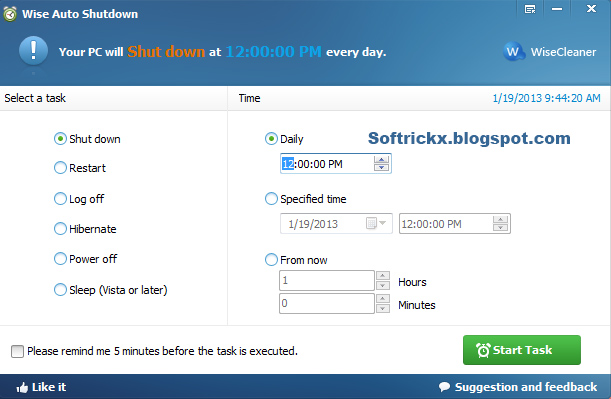











0 comments:
Post a Comment